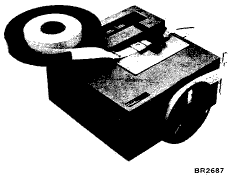
Figure 45. IBM 1055 Paper Tape Punch
The IBM 1055 Paper Tape Punch (Figure 45) and the IBM 1134 Paper Tape Reader (Figure 46) provide paper tape I/O for the 1130.
The 1134 and 1055 operate under direct program control.
The 1134 reads one-inch, eight-channel paper tape at a maximum rate of 60 columns per second.
The 1055 is capable of punching eight-channel chad paper tape or edge-punched documents that have prepunched feed holes. The 1055 punches at the rate of 14.8 characters per second.
Both the 1055 and the 1134 are capable of using paper tape, Mylar* laminated paper tape, and Mylar coated aluminum tape that meet the specifications in Figure 47. Continual punching of Mylar tape causes excessive wear in the tape punch unit; therefore, Mylar tape should not be used exclusively.
The 1134 reads input data into the core storage as an image of the holes in the tape. One paper tape character is read into each addressed core storage location. Any code translation must be made by programming.
Figure 48 indicates which bits of the word correspond to the respective holes in the paper tape read by the 1134.
The 1055 punches data as an image of the data contained in positions 0-7 of the core storage word as shown in Figure 48.
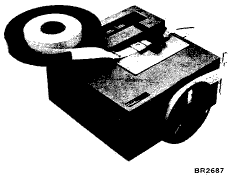
Figure 45. IBM 1055 Paper Tape Punch

Figure 46. IBM 1134 Paper Tape Reader
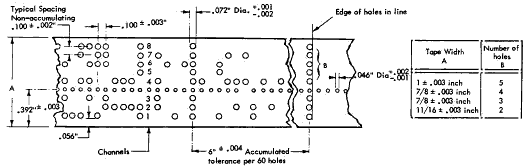
Figure 47. Tape Specifications

Figure 48. Paper Tape/Core Storage Format
An 1130 system that does not have card I/O will have the program load feature added to the 1134. This feature operates by means of design logic rather than program control. Four-bit paper tape characters are automatically assembled into four-character groups to form 16-bit data words. The program load feature then loads these words into core storage beginning at location 00000.
Only the first four (1-4) tape channels are used. When a channel 5 punch is encountered, program loading stops; the IAR is reset to zero; and program control begins at 00000. Delete characters are permitted at the beginning, but once the program begins to load, the channel 5 in a delete character will end the load.
The IBM 1134 Paper Tape Reader and the IBM 1055 Paper Tape Punch operate under direct program control with the exception of the paper tape program load feature.
The 1134 and 1055 are addressed by the same five-bit device code, 00011.
This command reads one character from paper tape into core storage.
The address word specifies the location in core storage where the tape character is to be stored.
Write (001)
This command writes one character from core storage to the paper tape punch. The address word specifies the location in core storage where the tape character is stored.
Control (100)
This command must be given prior to each character to be read from the 1134. Execution of this command causes:
(1) one character to enter the paper tape reader buffer, and (2) the tape to be advanced one column. A reader service response interrupt is initiated to indicate that a character from paper tape can be read into the core storage location specified by a subsequent read (paper tape) command.
Sense Device (111)
This command is used to enter the device status word (Figure 49) into the ACC. Modifier bit 15 on indicates that the responses are to be reset.
Reader Response (Interrupt): This indicates an interrupt which occurs on level 4 when the reader has completed the execution of a control command. This interrupt indicates to the CPU that a character is available to be entered into core storage.
Punch Response (Interrupt): This indicates an interrupt which occurs on level 4 when the punch has completed punching as directed by the execution of a write command. It indicates that the punch can accept the next command.
Punch Not Ready: This indicator is on when the tape is not feeding freely from the tape spool, when the tape pressure roll holder is not down and holding the tape against the feed wheel, or when tape is not present. Manual intervention is required to clear these conditions. The indicator is also on if the punch is busy. (See punch busy indicator.)
This indicator should always be tested by the program before a write command is given. If a write command is given while this indicator is on, loss of information will probably occur. No indication is given of this loss.
Reader Not Ready: This indicator is on when the tape tension switch is open. This condition exists when the paper tape is broken or not feeding freely. Manual intervention is required to clear these conditions. This indicator is also on if the reader is busy. (See reader busy indicator.)
The program should test this indicator before a read command is given. If a read command is given while this indicator is on, erroneous data can be read into core storage. No valid indication can be given as to whether the data read is correct or incorrect.
Punch Busy: This indicator is on for the total time the punch is mechanically engaged and punching a character (68 ins). During this time the punch should not be sent another write command.
Reader Busy: This indicator is on from the time a control command (start paper tape reader) is given until data is available. A reader response interrupt signals that data is available.
Figure 49. Paper Tape Device Status Word
*Trademark of E. I. du Pont de Nemours & Co. (Inc.)
But wait, there's MORE...